
swizzin community edition
An all-in-one seedbox solution for Ubuntu and Debian
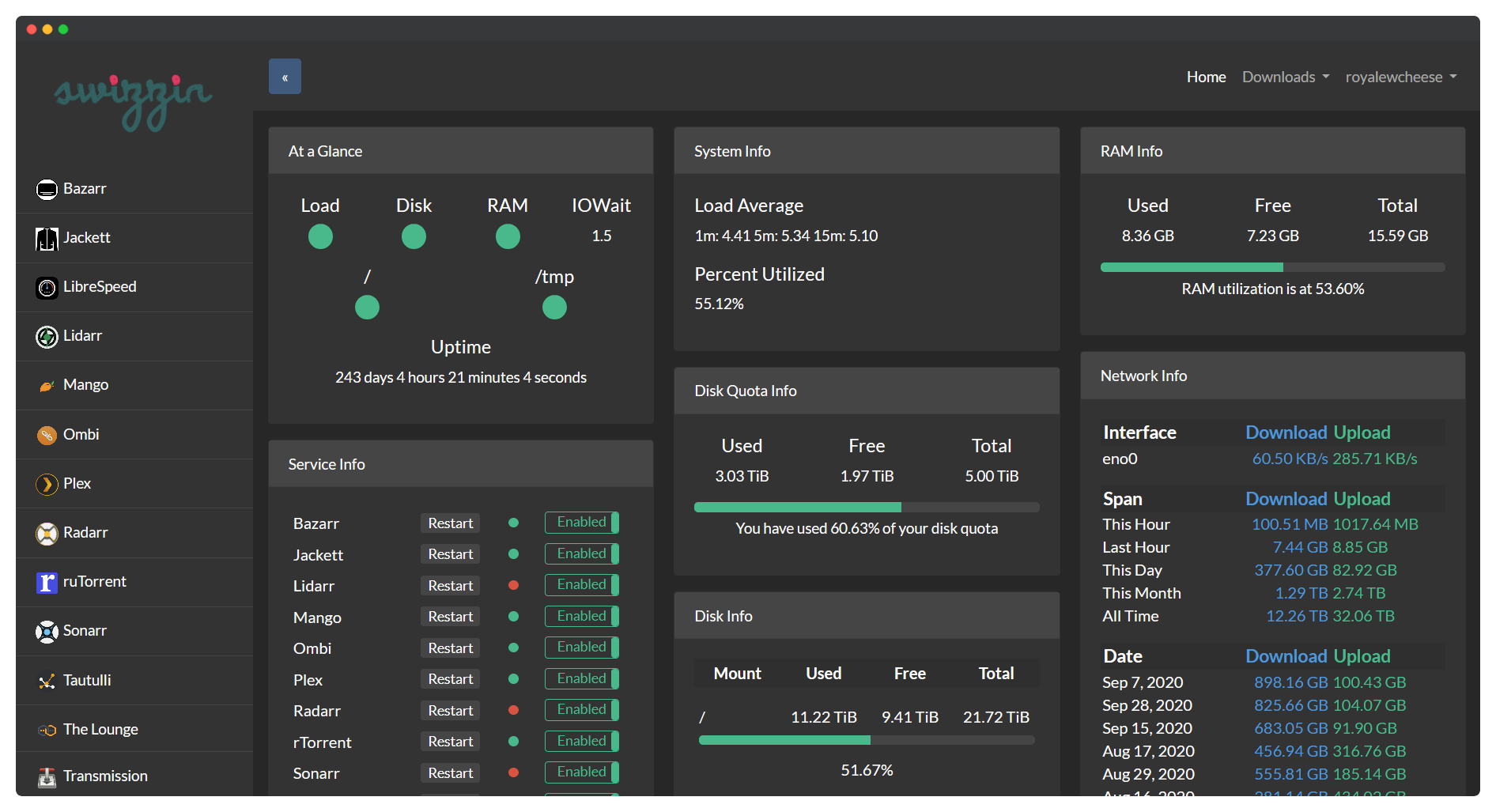
Manage your box with ease and confidence
Runs even on Raspberry Pis
If your machine can run 64-bit, it can run our scripts
Fast and lean
Footprint is as light as the choice of your applications
All the apps you need
From autodl to ZNC and everything in between, you won't need to look elsewhere
Helpful community
Need help setting up or making choices? Our community has your back any time
Stability first
Built to make those uptimes grow, but not to keep you on last decade's releases. Want features earlier? Switch to the develop branch.
Little skills necessary
As long as you can SSH into your server and you know how to read, sky is the limit. Thoroughly fool-proof
A whole repository of applications to fit your needs
Get up and running within minutes
Use the following commands as root to get the swizzin installer up and running. Depending on your choice of packages and your CPU, you can have your applications up and running within just a few minutes!
Changelog- curl
- wget
bash <(curl -sL s5n.sh) && . ~/.bashrc
bash <(wget -qO - s5n.sh) && . ~/.bashrc
Supported Platforms
(Supports amd64 and arm64)
What is swizzin?
swizzin is a collection of bash scripts for Debian-based servers which helps you automate the boring and repetitive tasks of installing, managing and adminsitering a seedbox server. Originally based on QuickBox, swizzin forked away and brought new life to the project in the form of extended OS support, the nginx webserver, a custom built dashboard and extended application support.
Is swizzin actively maintained?
Yes! swizzin currently supports Debian Buster, Bullseye and Bookworm as well as Ubuntu Focal and Jammy. Packages are kept in working order and reported, reproducible issues are promptly patched. Support for operating systems is subject to change based on availability of upstream support; however, new long-term support versions of Debian & Ubuntu will be added accordingly.
Is swizzin bloated?
swizzin only installs the applications you request and the dependencies required to support them. In addition to this, there are a few other global dependencies installed during setup which are generally required by a large portion of packages. As far as which packages to install, that's completely up to you!
Why not put it all in docker?
We prefer to keep our applications running as close to the metal as possible. There are many valid times and places where docker would be a good systematic choice, however we believe the trade-offs are not worth it for a seedbox scenario. Keeping apps outside of containers helps you grow buffer, and a lets you tinker with everything as much as you want.